automatron
I recommend every developer try building a personal assistant chat bot. It’s a great way to improve skill and make life easier at the same time.
I built automatron to be my personal LINE (opens new window) bot (opens new window) that helps me automate various tasks of everyday life:
- home control (air conditioner, lights and plugs)
- expense tracking (record how much I spend each day)
- notetaking
- quick calculations
- etc.

There’s a popular saying: “There’s an app for that.” Yes, but that means if I want to do 5 things, I had to switch between 5 apps. By building my own bot, I can integrate all these features deeply.
The source code is published on GitHub:
GitHub repository https://github.com/dtinth/automatron
# The story
automatron is the result of my laziness.
# I want my room to be cool already when I get there
Thailand is a hot country. I’ve always wanted to build was a system that let me remotely turn on the air-condition in my room while I travel.
I have no hardware hacking experience, so this project remained only an idea, until one day I learned that programmable IR transceivers exist. Oh, and Google Assistant is now a thing.
So I bought a Broadlink RM Mini3 and hooked it up to my Google Assistant (opens new window), along with other smart home stuff, like Philips Hue (opens new window) and TP-Link Kasa (opens new window).
This works fine but there are a few annoyances…
- Google Assistant would (slowly) run the actions one-by-one.
- In total it would take ~10 seconds to finish the routine.
- If I switch to other apps while the routine is running, it will get interrupted.
After I implemented home automation functionalities into automatron, now I just send it stickers. It controls all the devices at once.
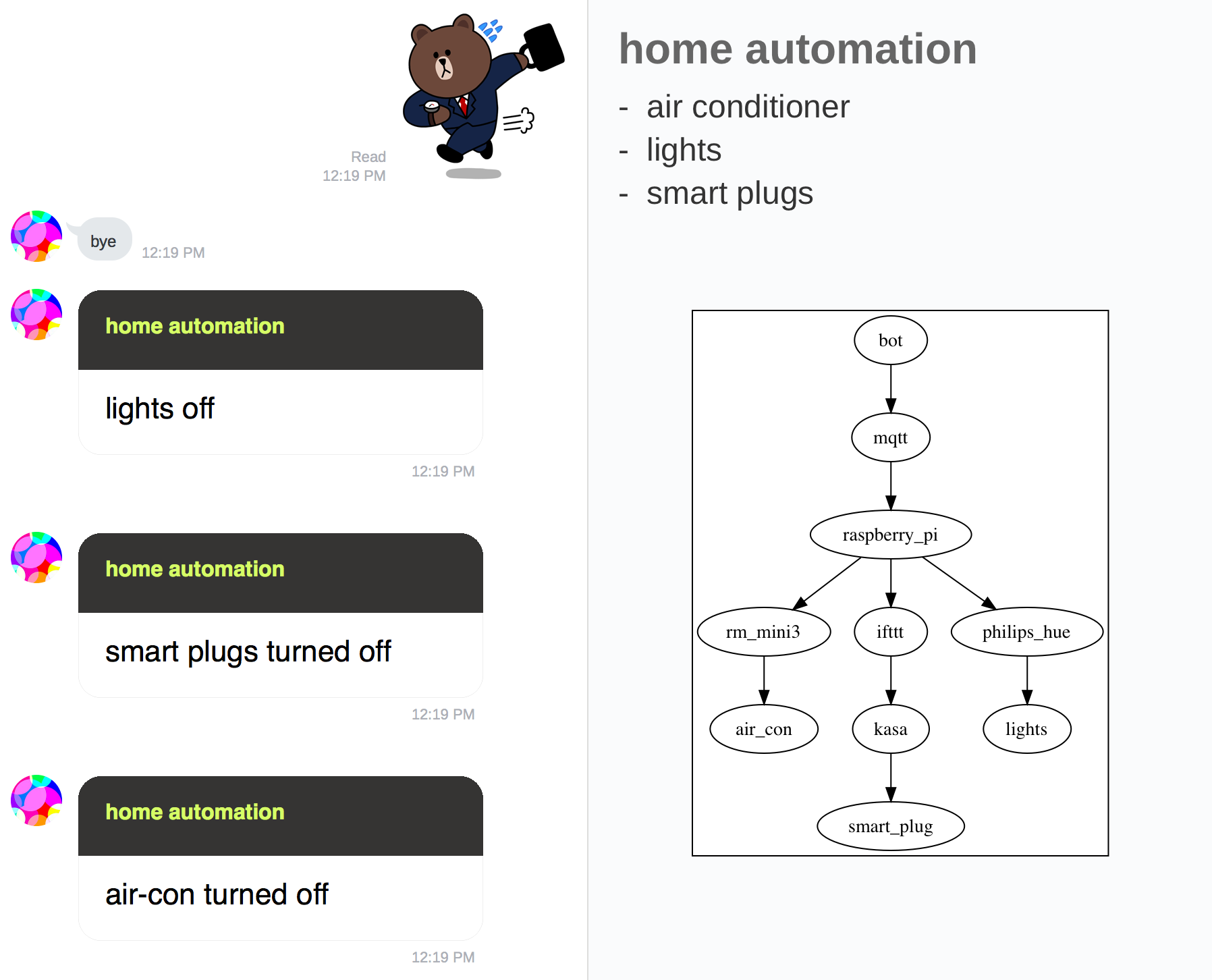
# I want to track my expenses
2014, I’m in my last year of college. I start taking internships and making some money. I feel the need to keep track of my expenses.
At first, I used an Apple Numbers spreadsheet. While this works, it takes a lot of effort to track of everything. I would need to keep my receipt (or take a photo of it) and update the sheet at the end of the day. I could also do it on my phone as the day goes by, but iCloud was a lot of hassle — occasionally it would say “your files are modified on both devices, choose one to keep.”
“Let’s build a dedicated app for this!” I thought. Then I built a web application to help me track my expenses. Still too many clicks. Gave up. I even made a voice interface. Still quite a hassle to use.
Then I realized… As a lazy programmer, I like to write more than being asked.
Instead of filling in forms, I would rather say something short and unambiguous.
If I had a personal chatbot,
I can invent my own language that would concisely represent an expense.
For example, 35f could mean ฿35 for food.
![]()
And here it is. No more filling forms. Data is saved in Airtable (opens new window).
Why I use Airtable
For expense tracking, ~95% of the time, the use case is to insert a new expense entry. I rarely edit/delete existing entries, so I don't want to spend time implementing it myself. But they still do happen.
I chose Airtable because then I can deep-link the reply into the Airtable app, and use it for edit/delete.
# I want to see all the transactions in one place
I have multiple bank accounts and each bank has its own app. But since I use an Android phone, I can parse incoming SMS from multiple banks, aggregate them in one place, and record expenses automatically.
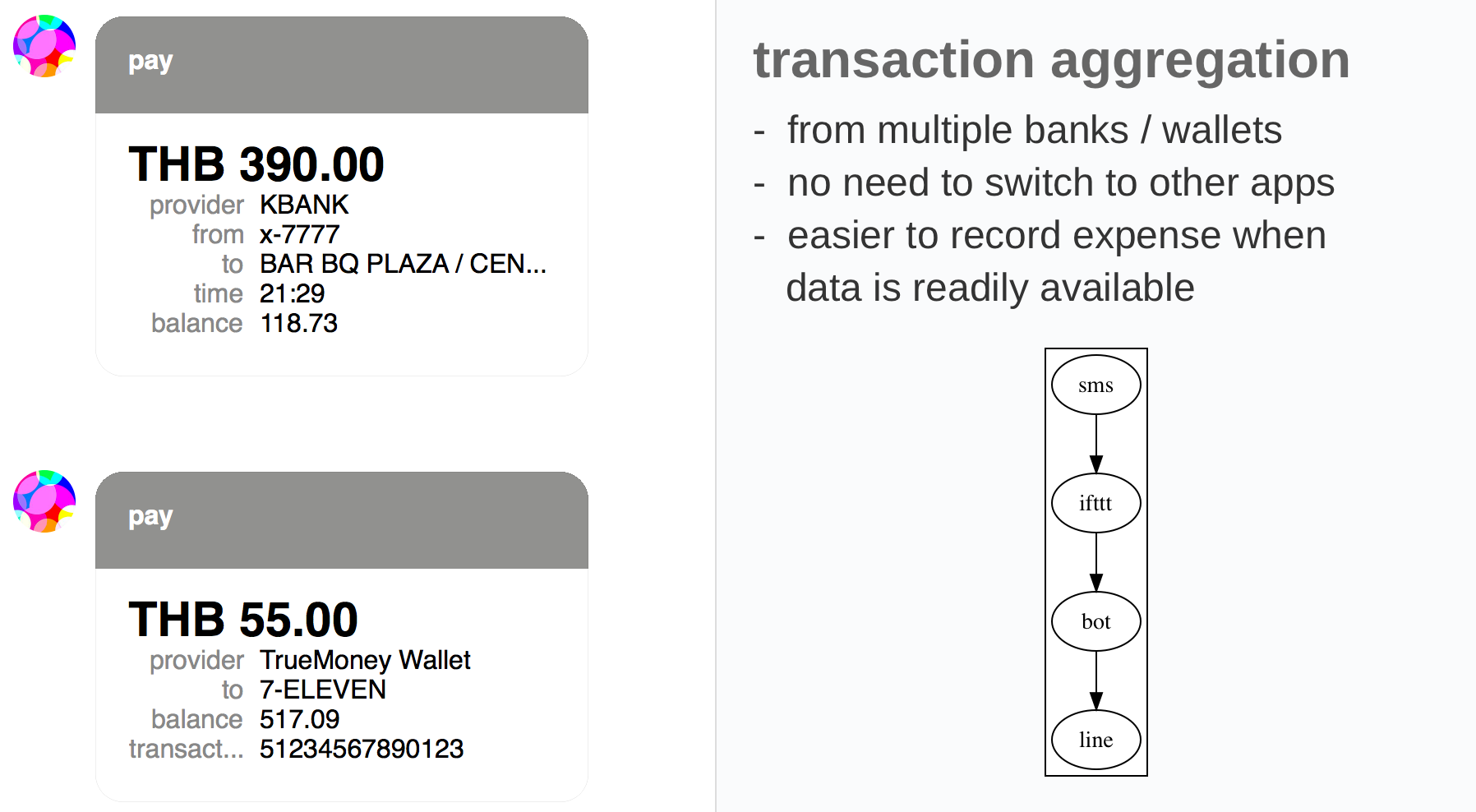
I set up IFTTT to read SMS messages (opens new window) and send it to automatron. It then uses transaction-parser-th (opens new window) to parse SMS messages and extract transaction information.
# Why not offer the option to track the transaction as expense as well?
I start to see a pattern… Most of the transactions are expenses, and I want to track them. Now I want to streamline this process, so I added some quick reply buttons (opens new window) to the transaction message.
Now when I receive a transaction, I can just tap on the corresponding category to track it as an expense.
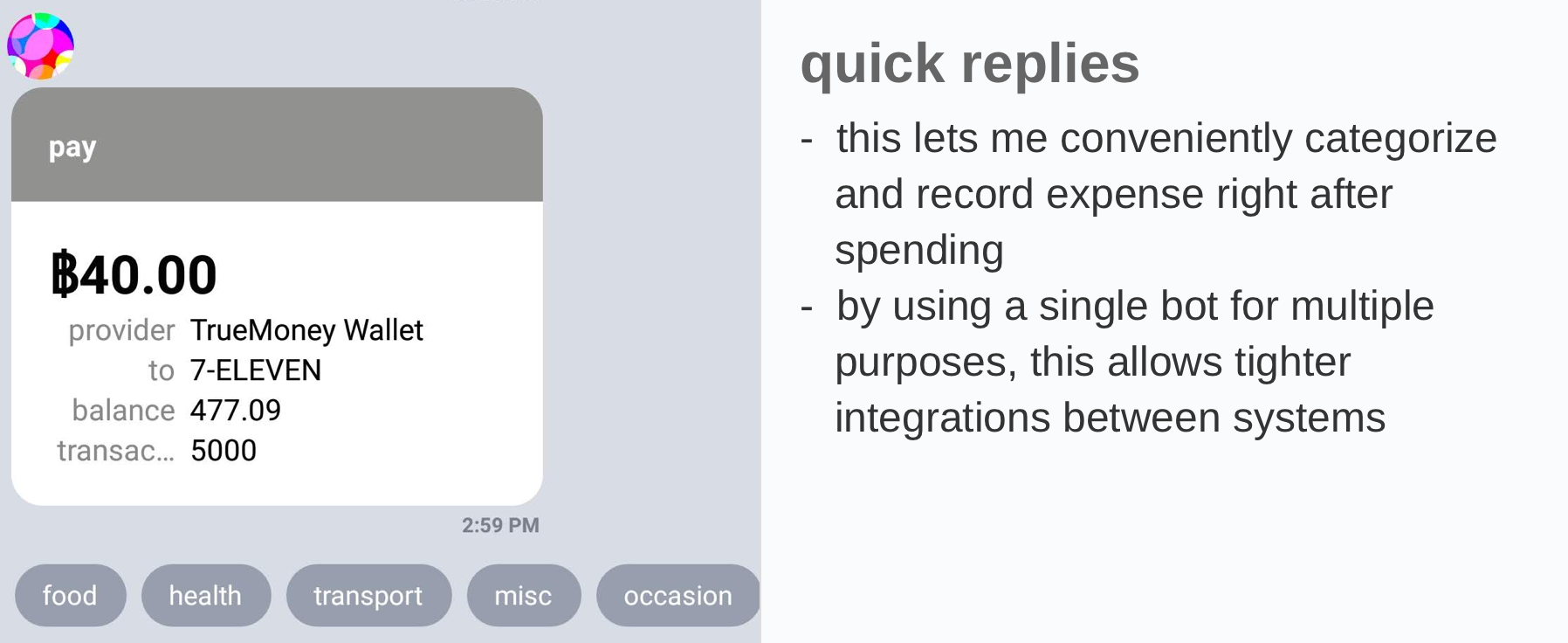
# Why not track some expenses automatically?
While most transactions can’t be categorized automatically when all it knows is “paid ฿55 to 7-ELEVEN”. But some can. If I paid “BTS SkyTrain” then obviously it’s for transportation.
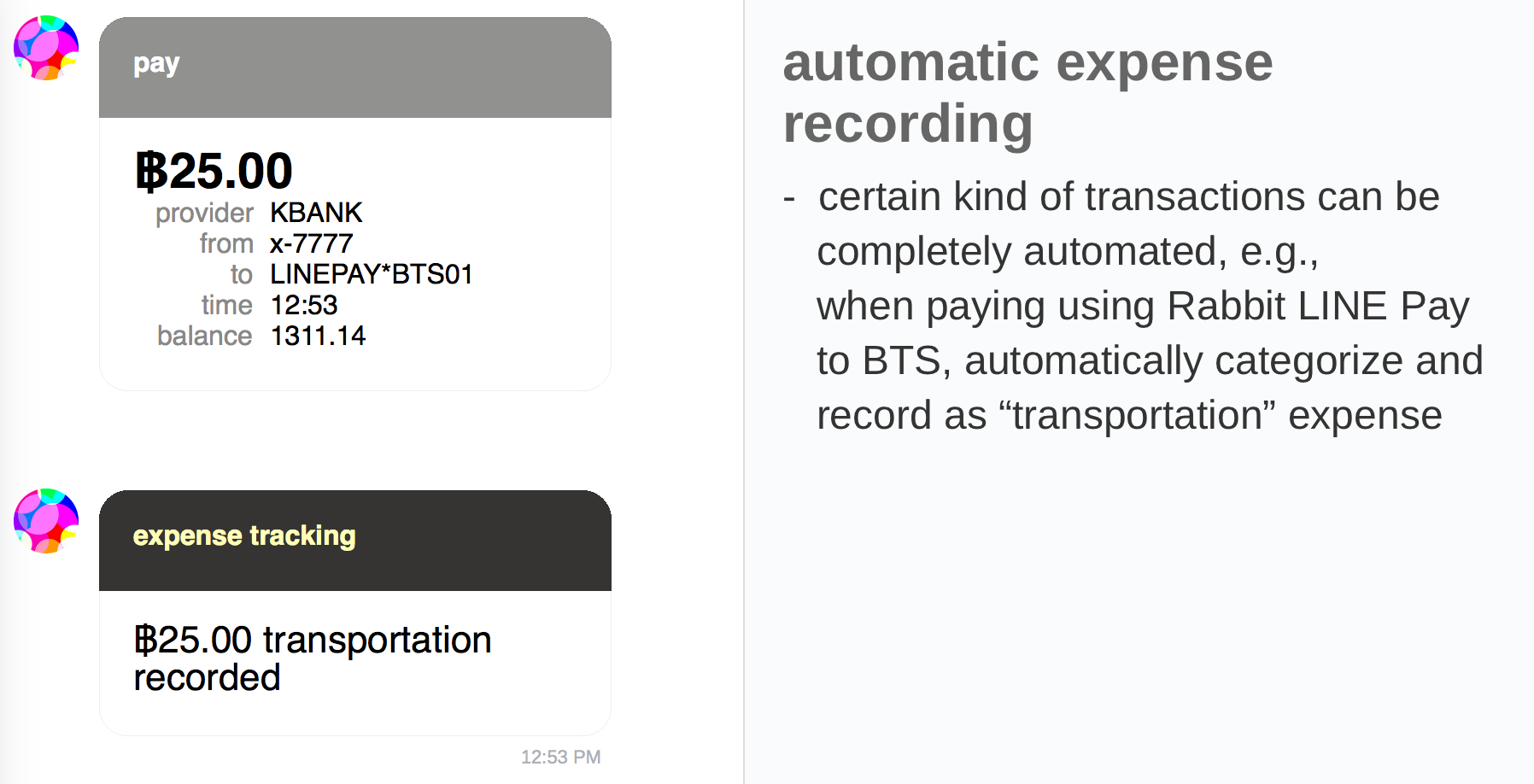
# I need to do some quick calculations
As a handy feature, I included a LiveScript (opens new window) interpreter. This allows me to do some quick calculations.
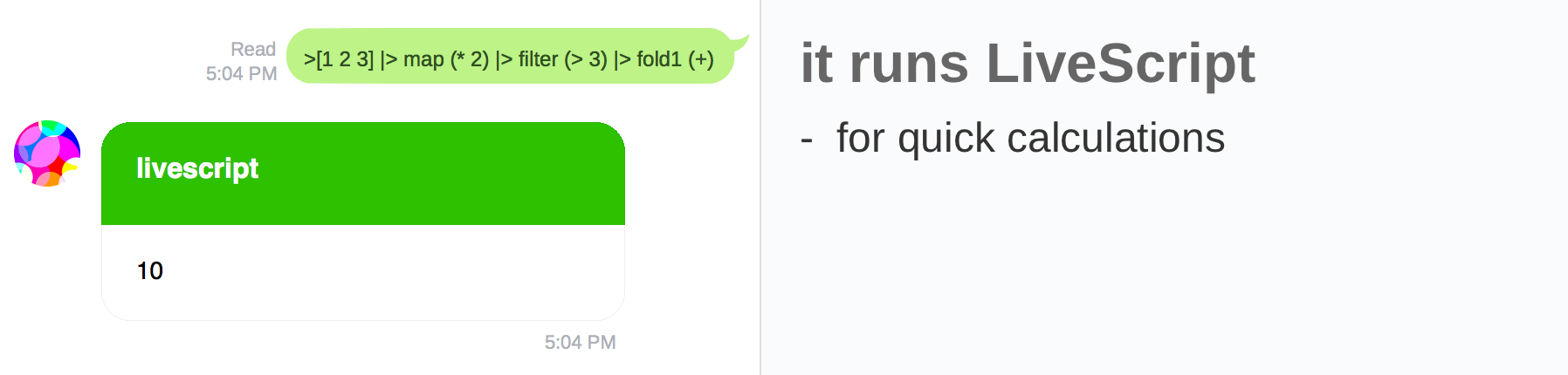
# Scheduled commands
Because automatron uses a text-based interface, implementing scheduled commands becomes very easy. Now I can tell my bot before sleeping “in 6h lights on”, and 6 hours later it would turn my lights back on.
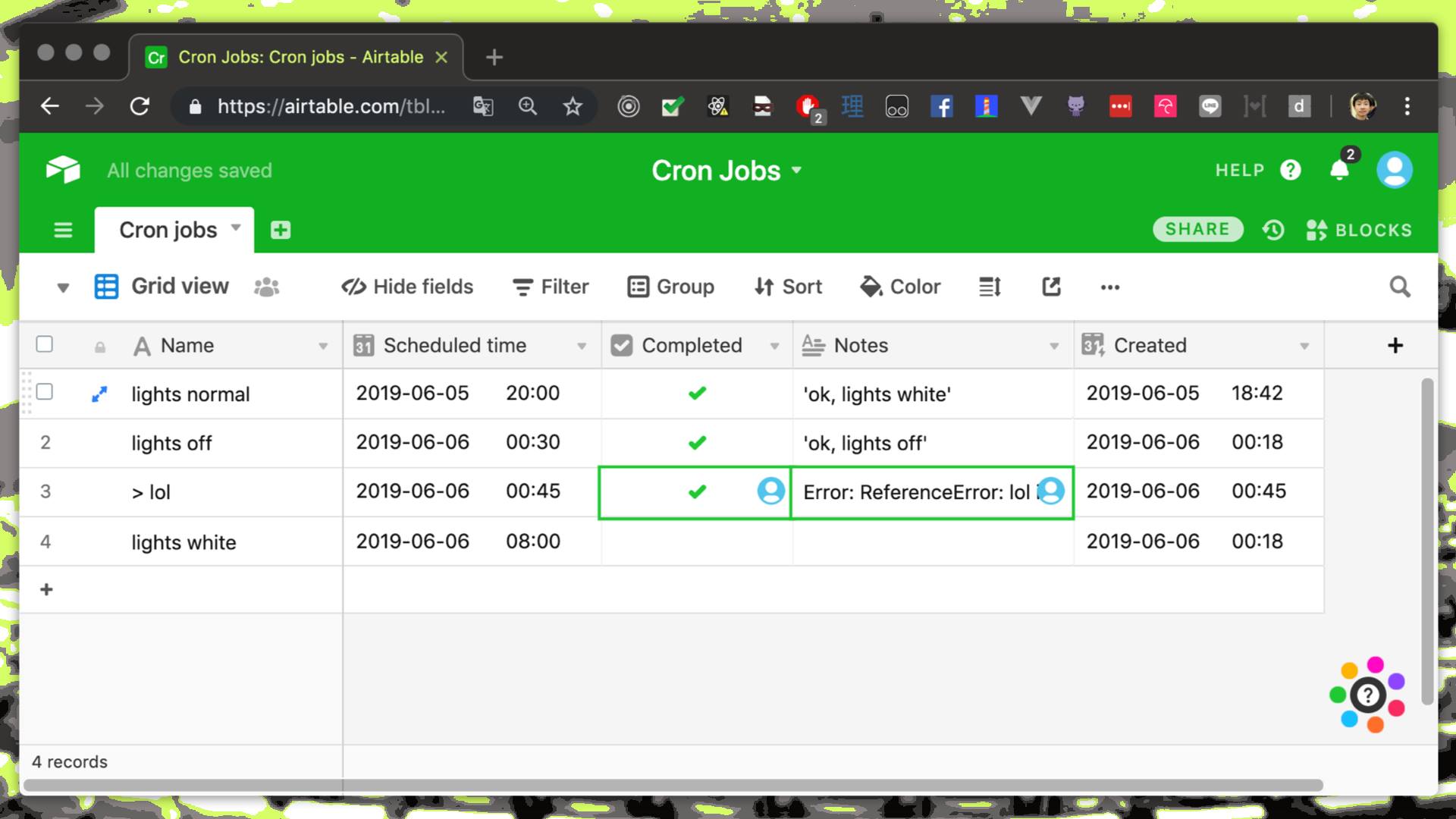
With this I can also implement a command macros.
For example, gn (goodnight) means lights dimmed and then in 5m lights off.
(When I say goodnight to automatron, it would dim my room’s lights and turn it of 5 minutes later.)
The scheduled commands are also stored in Airtable, so if I need to cancel any scheduled command I can just edit it there.
# Image-to-text
As an extra feature, automatron can also convert images to text using Google Cloud Vision API (opens new window).
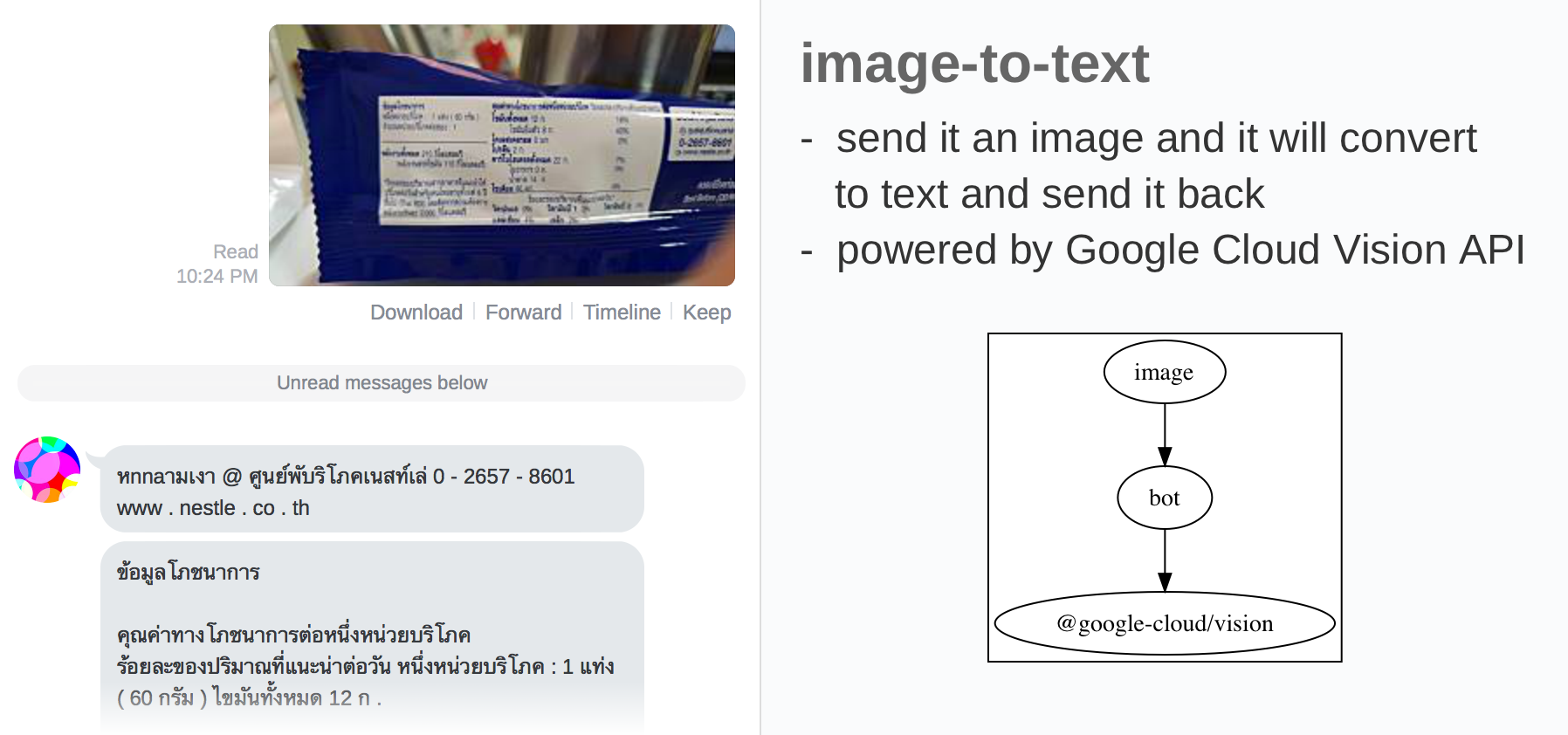
# History
The project started in 2018 as a simple webtask (opens new window).
- For home automation, I initially used CloudMQTT (opens new window).
In 2019, I migrated (opens new window) the bot to Google App Engine (opens new window) to reduce the latency.
- I’m in Thailand, LINE’s servers are in Japan, and webtask’s are in North America.
- After the migration, the bot’s response time becomes much faster.
Also in 2019, I implemented the scheduled commands (opens new window) feature. Every minute, App Engine Cron Service (opens new window) pings automatron to check for any commands that is due to run.
In 2020, something strange happened. Even though I limited the resource usage to be within Google App Engine’s free quotas, for some reason it charges me $15/mo.
As a result, I migrated (opens new window) the bot to Google Cloud Run (opens new window). The bill immediately dropped to zero dollars right afterwards. Scheduled tasks are now handled by Google Cloud Scheduler (opens new window).
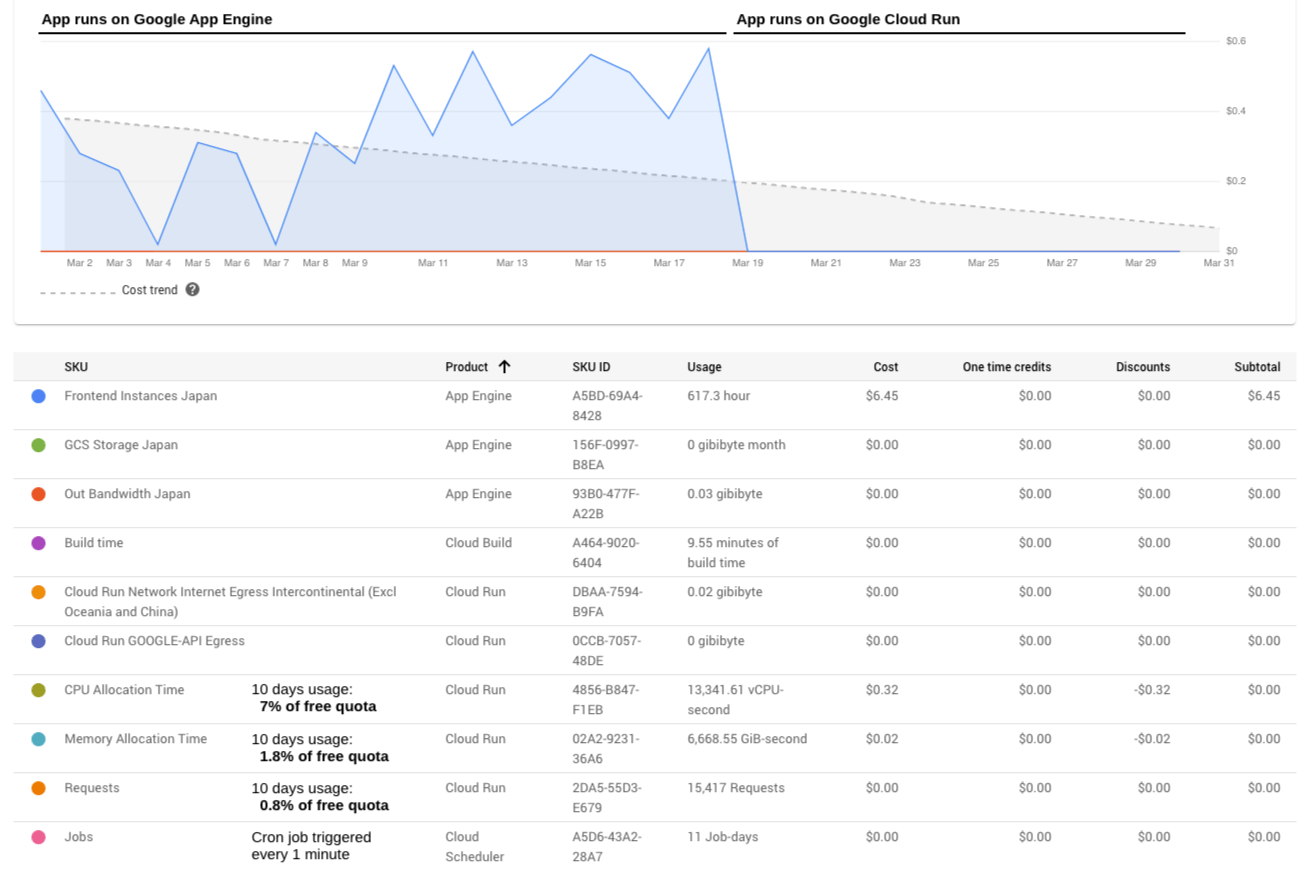
After 2 years of no issue, the free CloudMQTT instance I use begins to cease accepting connections, and must be manually restarted. After this happens twice, I switched (opens new window) the MQTT service to use Google Cloud IoT Core (opens new window).
In 2022, I gave a presentation about automatron at Dev Mountain Tech Festival in a talk titled “Let’s build a personal assistant and level-up your coding skills!”